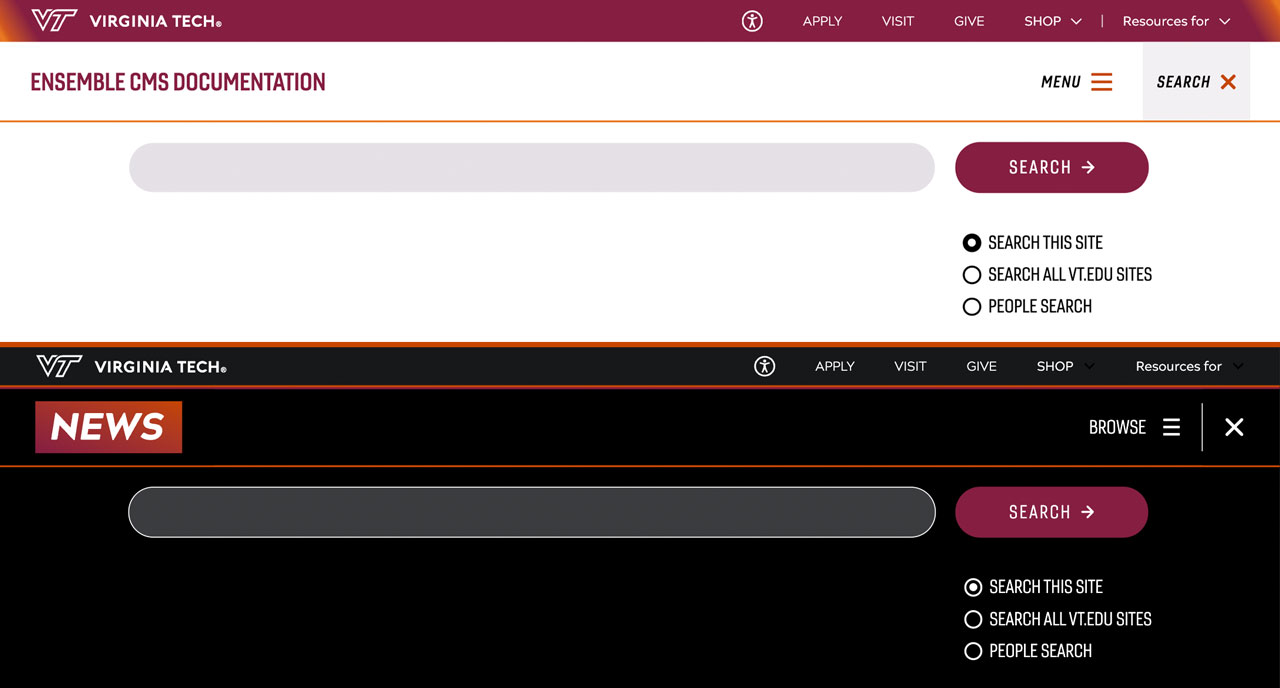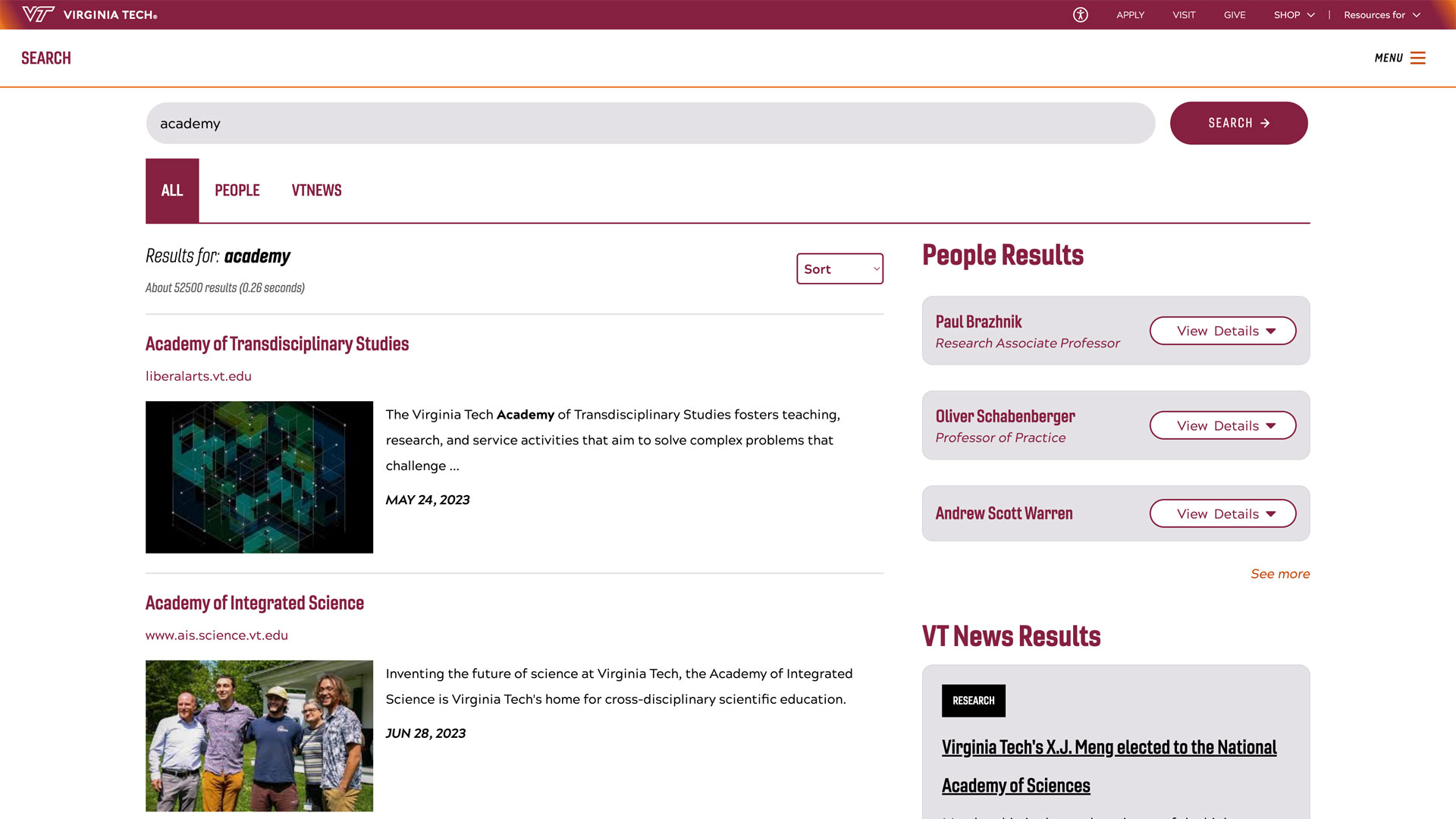University to conduct test of VT Alerts Thursday, Sept. 30
Virginia Tech will conduct a full-scale test of its VT Alerts system on Thursday, Sept. 30, for the Blacksburg campus. The test will occur between 8 a.m. and 4 p.m.
In the event of an actual emergency, individuals must be aware of their surroundings and take immediate responsibility for their personal safety and security. Initial VT Alerts messages will provide basic information on what to do; further instructions and updates will be provided by subsequent VT Alerts messages or first responders. In-depth information, when available, will be posted to the university homepage.
VT Alerts is Virginia Tech's emergency notification system for the Blacksburg campus. In a campus emergency, Virginia Tech will use multiple information delivery methods to reach students, faculty, and staff because, at any given time, one form of communication might be better than another.
VT Alerts will also be utilized in those instances when severe weather impacts class schedules and the opening or closing of the university.
The university will test the following VT Alerts channels on Sept. 30:
- The Virginia Tech homepage;
- Broadcast e-mail to all vt.edu accounts;
- Electronic message boards in classrooms;
- Outdoor sirens;
- VT Phone Alerts;
- VT Desktop Alerts.
Virginia Tech maintains six outdoor sirens that can be heard across campus as well as parts of the Town of Blacksburg adjacent to campus. The six sirens are located on Robeson Hall, on Dietrick Dining Center, on the Virginia Tech Power Plant, near the recreation fields off Southgate Drive, near the Brooks Forest Products Center off Tech Center Drive, and near Plantation Road.
VT Desktop Alerts is the newest notification method at Virginia Tech. VT Desktop Alerts sends a notice to your desktop or laptop computer, wherever you are as long as you are connected to the Internet. Users do not need to be on the campus to download the application or to receive the alert. However, to activate this service, the VT Desktop Alerts application must be downloaded to your computer.
Approximately 40,000 students, faculty, and staff are currently enrolled up to receive VT Phone Alerts. Subscribers to this service may receive text messages, phone calls to designated numbers, and/or e-mail messages to non university e-mail accounts. VT Phone Alerts users will be able to identify the text message in the following way:
- The subject line for the test message will be “TEST: VT Alerts.”
- The phone and voice mail messages will begin with “This is a test of the VT Alerts System.”
The message sender will appear as follows:
- SMS (text) messages are from 89361 and start with “S: VT Alerts” (followed by the test message).
- Phone messages are from (540) 232-1000 and begin with “The following is an emergency message from Virginia Tech.” followed by a text-to-speech rendering of the message).
- E-mail messages are from VT Alerts (alerts-ins@cns.vt.edu).
At the end of the message, you will be prompted to confirm receipt. For the purposes of this test, it is important for you to provide the requested confirmation, as that will be the only way the university will know if you received the message. Those who receive alerts via e-mail will be provided a link to confirm receipt. When you click on the link, you’ll be taken to a page hosted by Everbridge, the vendor who provides the VT Phone Alerts system.
Because VT Phone Alerts is intended to communicate urgent information to students, faculty, and staff on campus during an emergency, it is important that each subscriber carefully consider his points of contact. If a user includes parents, spouses, or others among your points of contact, it is suggested that you list yourself as the first point of contact. To review your account, visit the VT Alerts website and click on the “Manage Your Account” link.
If you registered anyone other than yourself to receive these alert notifications via phone, text message, or e-mail, please inform him of the upcoming test.
If you do not receive a VT Phone Alerts message during the test, and you are subscribed to this service, please visit the VT Alerts website and click on the “Manage Your Account” link to verify that your record is correct. If the information is correct, but you did not receive the message, you’re urged to contact 4Help at (540) 231-HELP (4357).